In this guest post, Stephanie Rosen, the Accessibility Specialist for the University of Michigan Library, shares her thoughts on the recent removal of 92 documents from the National Park Service’s Climate Friendly Parks Program and responds to the rationale offered by NPS that this was done solely to ensure they meet accessibility requirements.
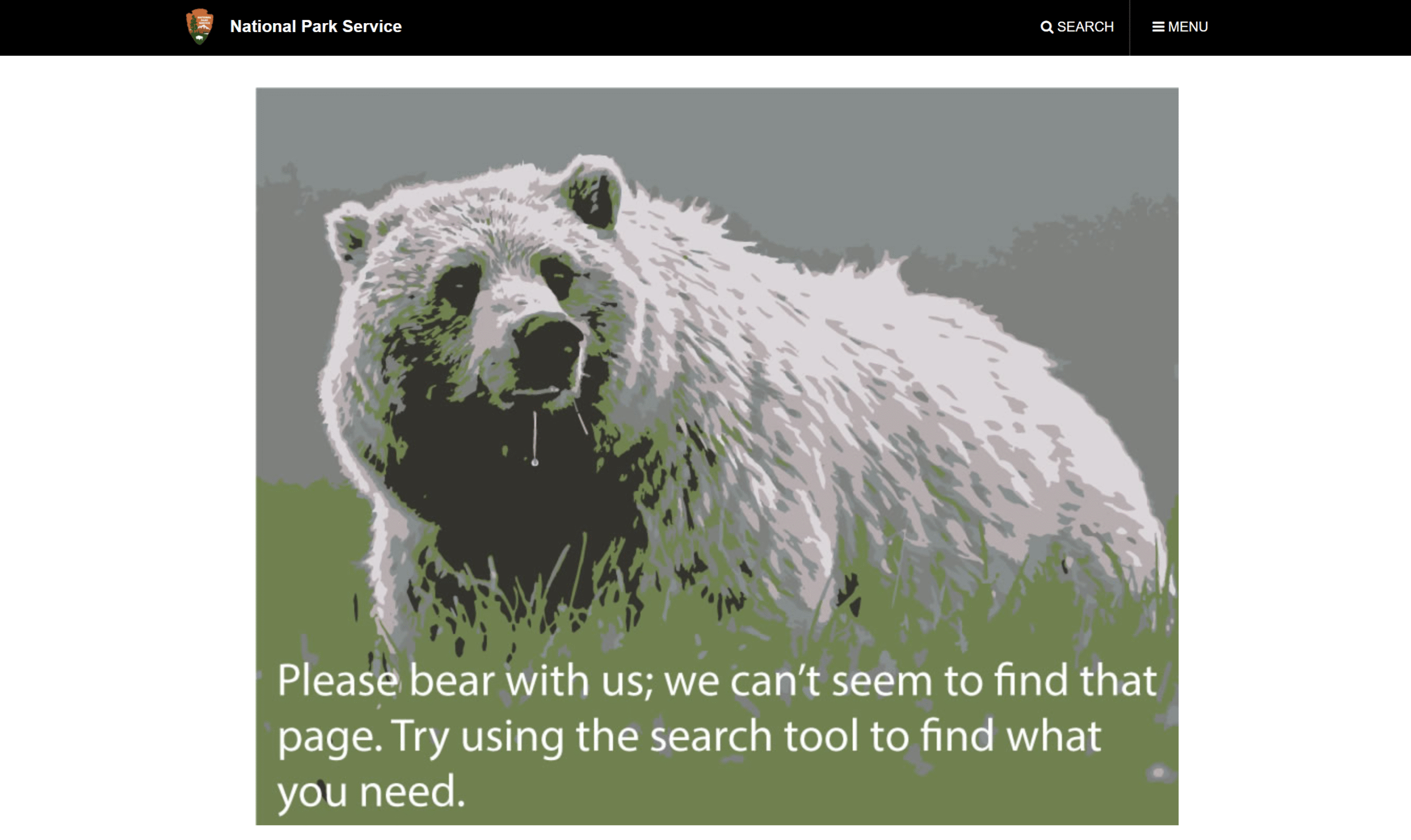
As EDGI detailed in its December 21 Website Access Assessment report and blog post, the National Park Service (NPS) removed 92 documents from the Climate Friendly Parks Program page. In a subsequent statement to EDGI, the NPS responded with an official statement:
“Regarding your recent blog post about the National Park Service (https://envirodatagov.org/climate-action-plans-for-national-parks-removed-from-site/) there is a very simple explanation for why those PDF documents are temporarily unavailable.
Under Section 508 of the Rehabilitation Act of 1973, the National Park Service, like all federal agencies, has a January 18, 2018, deadline to make electronic information and technology accessible to people with disabilities. As part of that process we are updating PDF documents on NPS.gov that are not yet accessible to all, including climate action plans for nearly 100 parks that were listed on a nps.gov webpage. Those non-compliant PDF documents are temporarily unavailable for download while we work to make them compliant with the revised accessibility standards. In the meantime the PDF documents will be provided by email upon request.”
Are these PDFs actually non-compliant, however? And would this justify removing them without prior explanation? Here are some questions (and answers) we can use to make that determination. In addition, it should be noted that these PDFs are still unavailable except by request, as of February 15, 2018.
Does the 508 Refresh require PDFs hosted on government websites to be accessible for the first time?
No. Section 508 (revised 1998) already required a federal agency to ensure that any PDF file on its site was “accessible and [to] include a link to a PDF reader that conforms to the software requirements of Section 1194.21. Alternatively, … Section 1194.22(k) permits the agency to provide a link to a duplicate file that contains the same information in an accessible format.” (FAQ, Section508.gov, 24 January 2014)
Does the Section 508 Refresh include new or different requirements in terms of defining an “accessible” PDF?
No. The issues that matter most to PDF accessibility—text alternatives for non-text content, and semantic markup for headings, lists, emphasized or special text, and tabular data, including the association of data cells with their headers—are “substantially equivalent” in the old Section 508 and the Refresh [1]. (Comparison Table of WCAG 2.0 to Existing 508 Standards, United States Access Board, 26 June 2017)
Do government agencies have a January 18, 2018 deadline to ensure that all existing content meets the new standards?
No. Existing information and communication technology, including content, that met “the original 508 Standards does not have to be upgraded to meet the refreshed standards unless it is altered. This ‘safe harbor’ clause (E202.2) applies to any component or portion of ICT that complies with the existing 508 Standards and is not altered.” (About the Update of the Section 508 Standards and Section 255 Guidelines for Information and Communication Technology, United States Access Board, 11 February 2017)
Were the old PDFs accessible?
Not fully. The PDFs did not meet the accessibility requirements of the old Section 508 or the Refresh. They vary in accessibility, but generally need proper tagging, metadata, and textual description of images (and/or an accessible format besides PDF) in order to be fully accessible [2].
Is the government doing the right thing?
It is best practice to make information and communication technology as accessible as possible. It is furthermore good practice to admit an imperfect track record on accessibility, do an honest assessment, and get to work towards better accessibility. These PDFs should be improved, with or without the Section 508 Refresh. However, it is not in the interest of accessibility to prohibit access. And it is to the detriment of accessibility to prohibit access in the name of accessibility.
References
[1] New requirements that may apply to PDF documents include sufficient color contrast between text and background, document title, and document language.
[2] A sample of the 92 documents were tested for accessibility using Adobe Acrobat Pro Accessibility Checker. Newer documents are generally more accessible (i.e., they include proper tagging, metadata for title and language, tab order, etc.). However all documents lack textual description of figures and often include complex figures such as charts and graphs.
